真正的假期到今天已经结束咯,收拾收拾明天回家过年。白天躺在家里折腾了一阵 AutoRemote,配合 EventGhost 可以通过手机实现一些对 PC 的远程操作,总结一下踩到的坑。
安装过程
下载 EventGhost
按照这个步骤 :AutoRemote EventGhost Plugin 安装 AutoRemote 插件。主要就是下载其提供的
__init__.py文件并复制到?\EventGhost\plugins\AutoRemote这个文件夹。接下来重启 EventGhost,选择工具栏里的
Configuration -> add Plugin添加 AutoRemote 插件,位于Other文件夹内。
到这里 EventGhost 相关的配置就结束了,接下来就是与 AutoRemote 进行配对。
Mission One
下面有请第一个出现的坑~ GFW
最开始按照官方的教程走,输入手机的验证 URL 应用就会卡死,因为 AutoRemote 使用的短链服务被墙掉了。
这里有几个办法,可以根据自己的情况选择下。
- 使用 AutoRemote 的 Chrome 插件,可以看官网给的视频。
- 自己获取短链对应的
key。注意是key部分而不是完整地址,填到Device Key中。 修改
plugin/AutoRemote/__init__.py文件,添加 http 代理。记得重启 EventGhost。
ok,墙的问题解决了。
Mission Two
第二个坑是家里台式机的和 wifi 并不在同一子网。手机 IP 在192.168.3.*,台式IP是192.168.2.*,AutoRemote 会判定你不在同一个局域网内,很尴尬。折腾一阵终于找到解决办法,将 EventGhost AutoRemote 插件的公网 IP 配置成 PC 的局域网 IP,重新进行一次注册操作。等新的配置同步到手机就可以正常使用了。
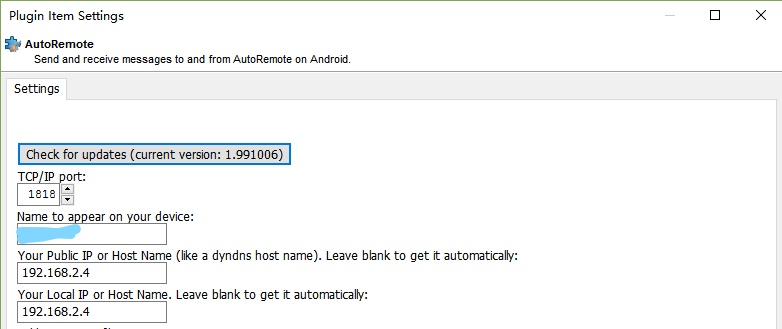
嗯,可以开始折腾 Tasker 啦!
那么 新年快乐