UPDATE 2017.12.30
测试了更多 case
https://github.com/robbyrussell/oh-my-zsh/pull/6489
Getting started
声明一个命令补全1
#compdef foobar
Utility functions
_describesimple describe for command, check oh-my-zsh/plugin/adb.1
2
3
4#compdef cmd
local -a options
options=('-c:description for -c opt' '-d:description for -d opt')
_describe 'values' options
local -a:
The names refer to array parameters. An array parameter may be created this way, but it may not be assigned to in the typeset statement. When displaying, both normal and associative arrays are shown.
_alternativelike_describe,but you can run shell or call function for completion candidates.1
_alternative 'args:custom args:(a b c)' 'files:filenames:_files'
_arguments,Basic option specifications take the form
-OPT[DESCRIPTION], e.g. like this:1
2_arguments '-s[sort output]' '--l[long output]' '-l[long output]'
Arguments for the option can be specified after the option description in this form
-OPT[DESCRIPTION]:MESSAGE:ACTION1
_arguments '-f[input file]:filename:_files'
_regex_arguments
_values, _sep_parts, & _multi_parts
_values
Completion Special Parameters
- CURRENT
This is the number of the current word, i.e. the word the cursor is currently on in the words array. Note that this value is only correct if the ksharrays option is not set.
OK
知道这些简单地命令, 已经能大概看懂部分插件的代码(比如现有 _adb 中只有简单的基本命令提示).
接下来就参照其他插件, 给 -s 加上补全逻辑就收工了.
1 | _arguments \ |
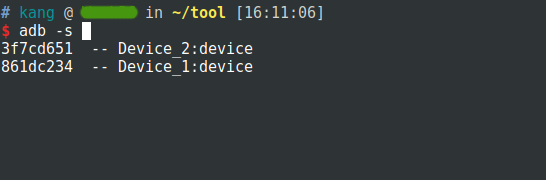
–> https://github.com/tiiime/oh-my-zsh/blob/master/plugins/adb/_adb
Ref
https://github.com/zsh-users/zsh-completions
http://zsh.sourceforge.net/Doc/Release/